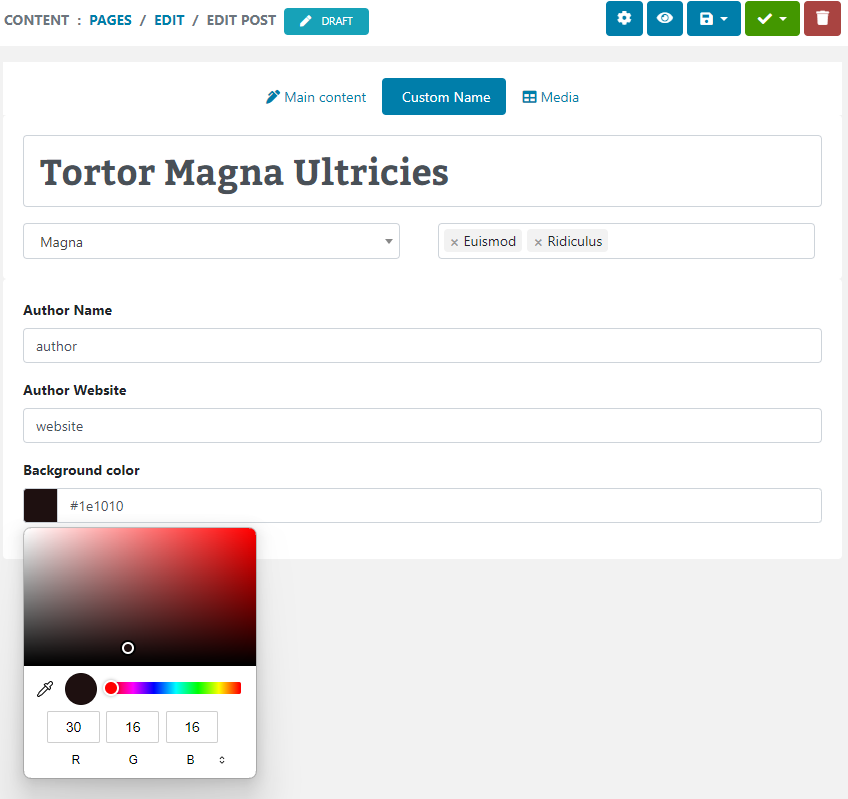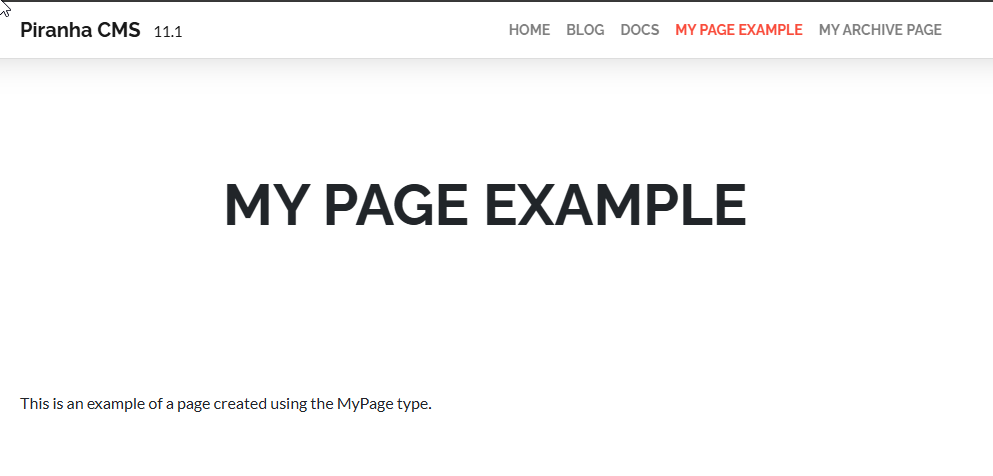I've been wanting a checklist system for a long time to keep track of projects and To-Do lists for my programs and web projects. Unfortunately, Outlook 2007 doesn't support subtasks!I scoured the web looking for an alternative, but found nothing that I liked...
Then I remembered OneNote, it's a great utility for keeping notes and ideas about projects, and I will definitely be using it to log my progress. However, it doesn't have a checklist feature either! But I found a neat little way to simulate the idea, though not perfect it does the job.
All I do is add a table to keep track of the tasks, where each row is a task, and tab over to create a new column on the right for storing the "completed date". I can indent to add subtasks, and when a task is complete, I highlight it and simply click the "Strikethrough" button so that it is "crossed off" the list. then I tab over click the handy "Date and Time" button.
Now I have a log of all my tasks and when they were completed! neat huh? I would like to develop an add-in that will automate this process, but I don't know how.
I'll be researching it tho, and if I ever figure it out, I'll post it here!
Enjoyed this post and/or found it useful?

SelAromDotNet
Josh loves all things Microsoft and Windows, and develops solutions for Web, Desktop and Mobile using the .NET Framework, Azure, UWP and everything else in the Microsoft Stack.
His other passion is music, and in his spare time Josh spins and produces electronic music under the name DJ SelArom.