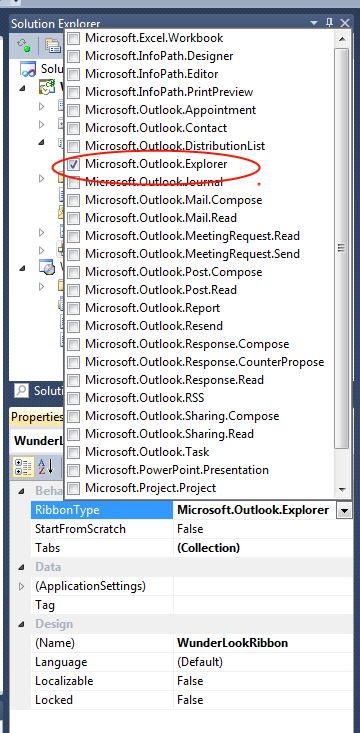As I mentioned last time, I was inspired by Wunderlist to expand my developer skillset by learning how to create an Add-in for Outlook that would let me display and manage tasks. Although the functionality of the add-in is important, it was really more of an excuse to see if I could do it.
However, I had a difficult time just finding relevant and useful information on just how the heck you do this. I searched for hours on MSDN, as well as general searching on the internet for variations of "how to create an outlook add-in" that yielded pretty useless results.
So this blog post is meant to list some of the helpful resources I WAS able to find, as well as some of the things I learned along the way.
Links
Here are some sites I found particularly useful to piece together what exactly I needed to do to get started.
- Walkthrough: Synchronizing a Custom Task Pane with a Ribbon Button This was the most thoroughly helpful resource. Even though the topic is very specific, it included sample code and step-by-step instructions to actually create the add-in. I can't believe there isn't a similar topic called "Creating your first Office Add-in", at least not one that I could find.
- Building and deploying an Outlook 2010 Add-in This brief article demonstrated how to create an outlook add-in project and add a ribbon. It also showed how to make a backstage area (shown when you click "File" menu) which I haven't played with.
- Part two of the article above talks about deployment, which I haven't gotten to yet, but I'm sure will be helpful
- How to: Add a Custom Task Pane to an Application
- Custom Task Panes Overview - More on using a Custom Task Pane, which is what I'm using to display the UI in Outlook
Ribbon Type
Probably the part that gave me the most trouble was figuring out how to get the Custom Task Pane to show up in the Main Outlook window, as opposed to being attached to an Email, Task, Contact, etc., window. By default, Outlook attaches your pane to an email message. This means that the Ribbon item for the Add-in would only show up when you double-click an email and open it in its own window.
It was only by accident that I stumbled on the RibbonType property. If you select the actual Ribbon in the designer, there is a property which lets you change where the ribbon is attached.
By changing it to Microsoft.Outlook.Explorer my ribbon FINALLY appeared on the main Outlook ribbon and I could FINALLY actually test the damn thing.
WunderLook
So enough of the back story, my next post will take a closer look at what I've done with the add-in (not much) and how you can download it yourself from Codeplex. It's pretty early and rough, not documented or tested. So in other words, it's your typical Codeplex project :D