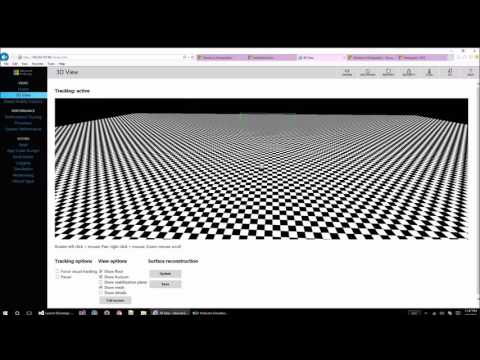Microsoft HoloLens is a new frontier for developers, especially for people like me who are used to building traditional, business or user oriented applications. But since HoloLens is also a Windows device, it's exciting to know that at least some of my existing skills can be leveraged to create new, interactive experiences with this device.
However, giving my limited (read: zero) experience with 3D development, I'm essentially at step zero, and that's where we begin today. I've decided to record and share my experiences getting familiar with the platform, and hopefully even eventually building something useful.
My goal in doing this is not to teach or share my expertise, since clearly I don't yet have any. Instead, I want to offer the perspective of a developer, fresh and new to an unknown environment and platform. I will share both my successes and failures, questions and answers, samples, demos, and hopefully eventually complete projects with the community.
Hopefully by letting the world peek over my shoulder we can learn together, as I definitely want to hear from others both in the same newbie boat, and especially from advanced users who can teach us all a thing or two.
I'll post each video on YouTube as well as here on our blog with a short summary of the video, and I welcome your comments on both what you see and what you would like to see, so please reach out here in the comments, on our YouTube channel, or to me directly on twitter.
HoloLens Step Zero: Installation and Emulator Test
The very first video in this series is a replay of the original clip I posted in my Build 2016 recap where I install the tools, fire up the default HoloLens project in Visual Studio and launch it in the emulator. I also discovered the emulator tools including the control panel that gives diagnostic info and a whole bunch of neat, helpful features for monitoring and debugging the HoloLens emulator.
Relevant Links
These resources should also be helpful, and were either part of, mentioned, or otherwise related to the video: