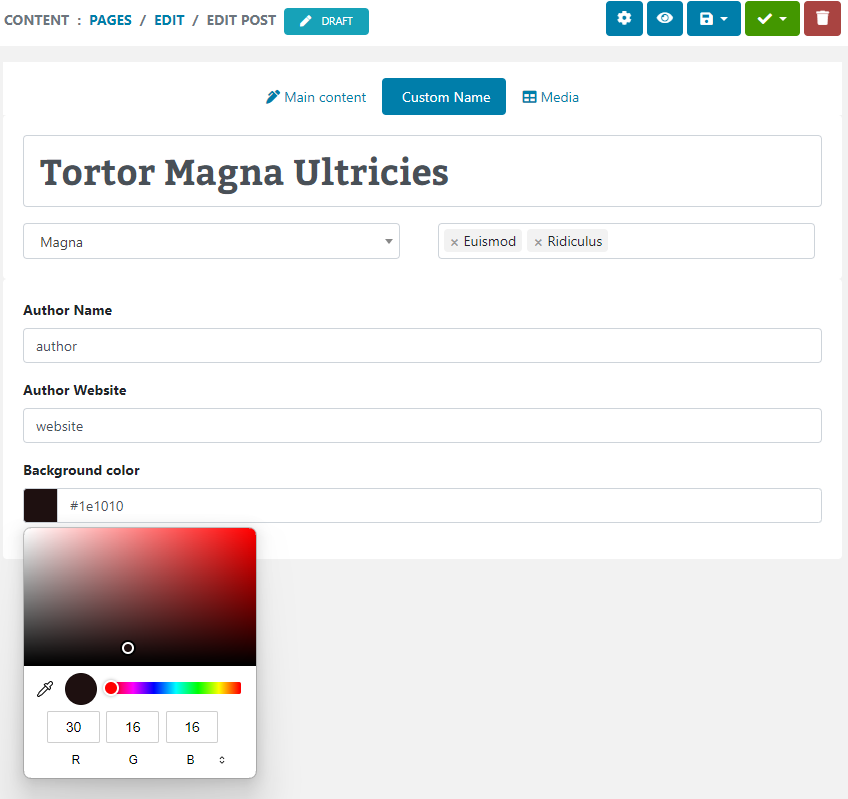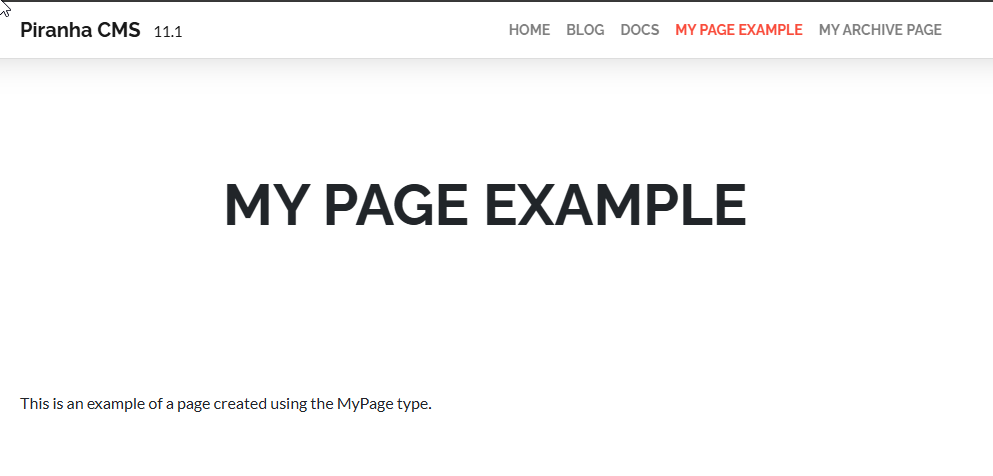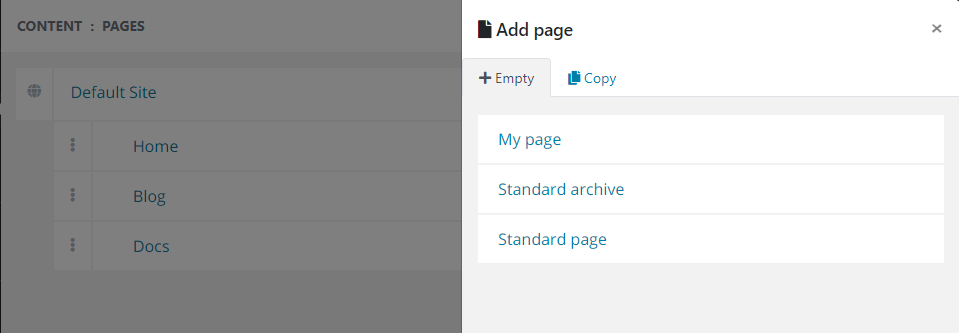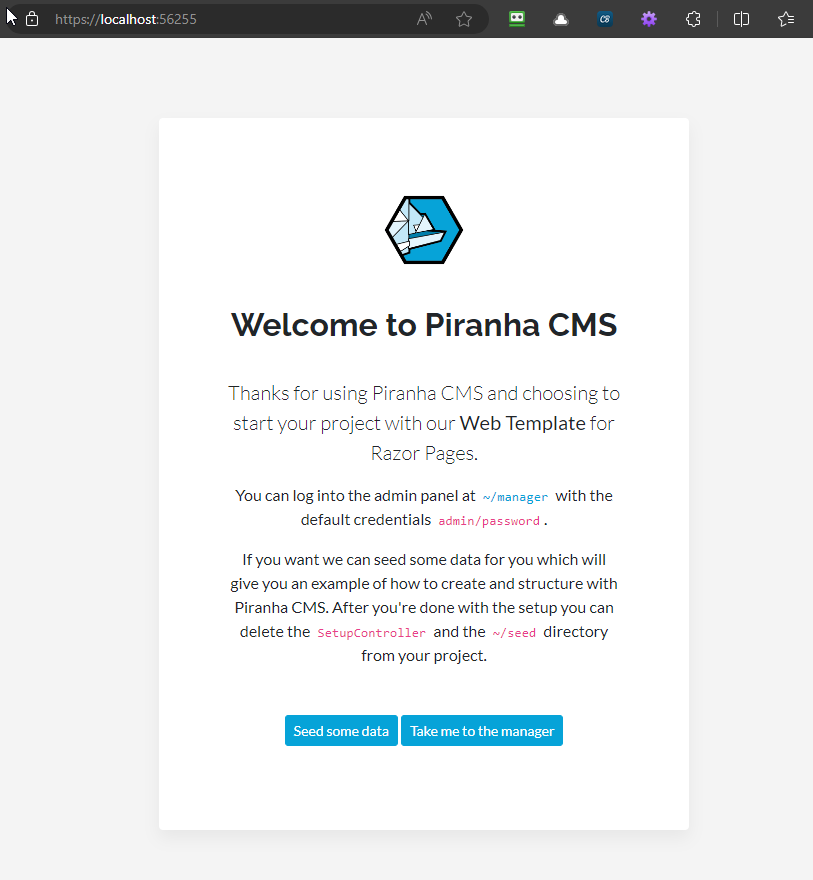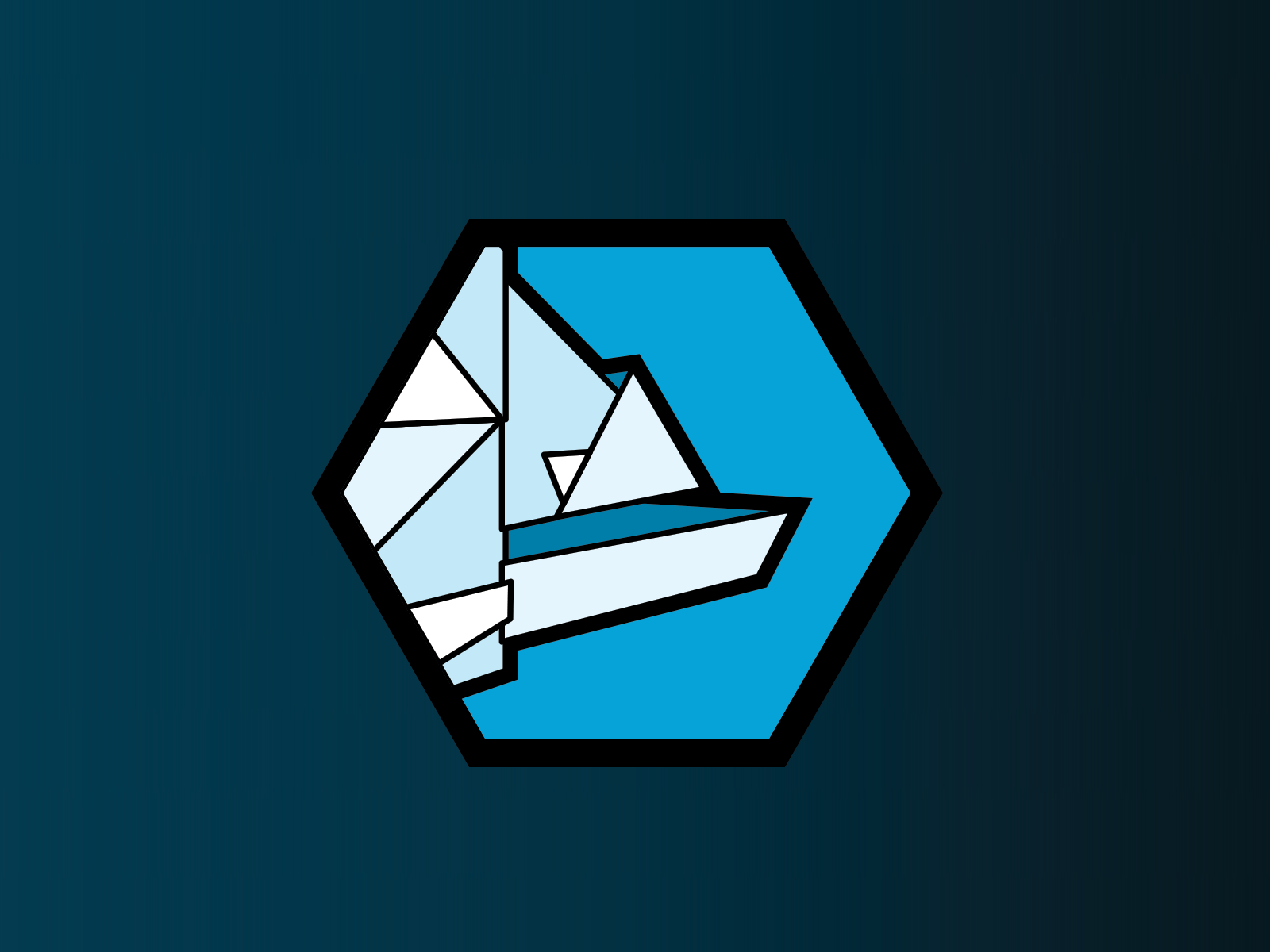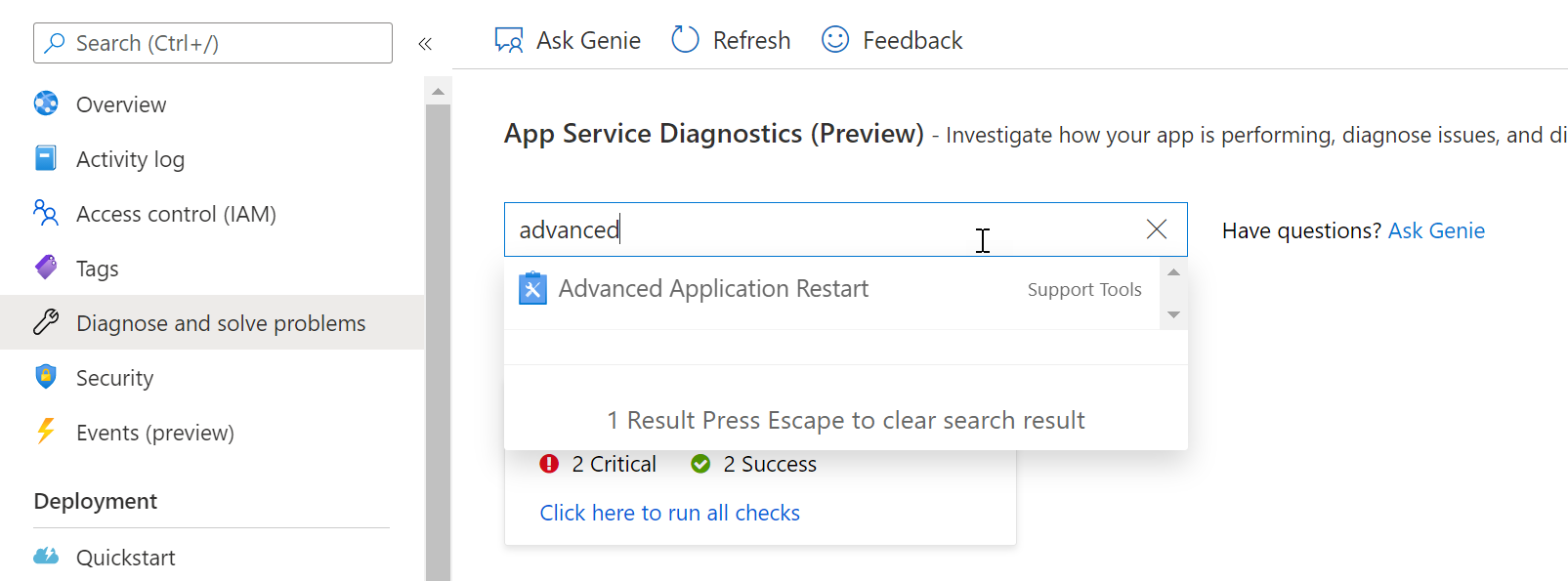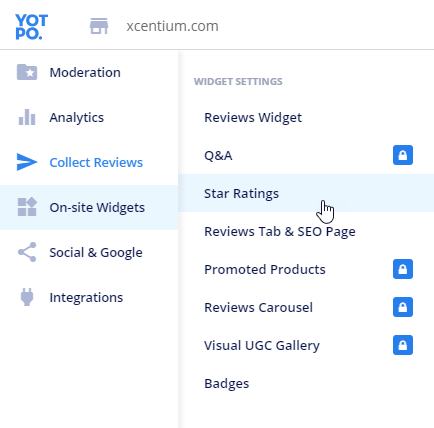Search
Latest posts
Series
Tags
- .net
- ado.net
- AI
- ajax
- App State
- asp.net
- asp.net core
- authentication
- Azure
- Blend for Visual Studio
- C#
- Career
- configuration
- Cortana
- css
- DataSet
- datasource
- Debugging
- Deployment
- DiffMerge
- Disqus
- Ecommerce
- Education
- Error
- Errors
- Excel
- Falafel
- Github
- Google Cloud Platform
- HoloLens
- http
- iCal
- Icenium
- iis
- JavaScript
- jQuery
- JustCode
- Kendo UI
- Kudu
- Life
- Math
- McAllen Next
- Microsoft Build
- Microsoft Office
- MIDI
- mobile
- Movies With
- Music
- mvc
- MVVM
- mysql
- NativeScript
- Navigation
- NotebookLM
- OAUTH
- ObjectDataSource
- OneNote
- OpenAccess
- ORM
- Outlook
- Piranha CMS
- Podcast
- Rant
- Resources
- Routing
- RSS
- Security
- SingalR
- Sitecore
- Sitefinity
- Sitefinity 3
- SourceTree
- sql
- sql server
- SSL
- SubSonic
- Tech Ed
- Telerik
- Telerik UI
- Travel
- Unity
- UWP
- validation
- Viddler
- Video
- Visual Studio
- webforms
- Windows
- Windows Phone
- Writing
- Wunderlist
- Xamarin
- XAML
- XCentium
- xml
- YouTube